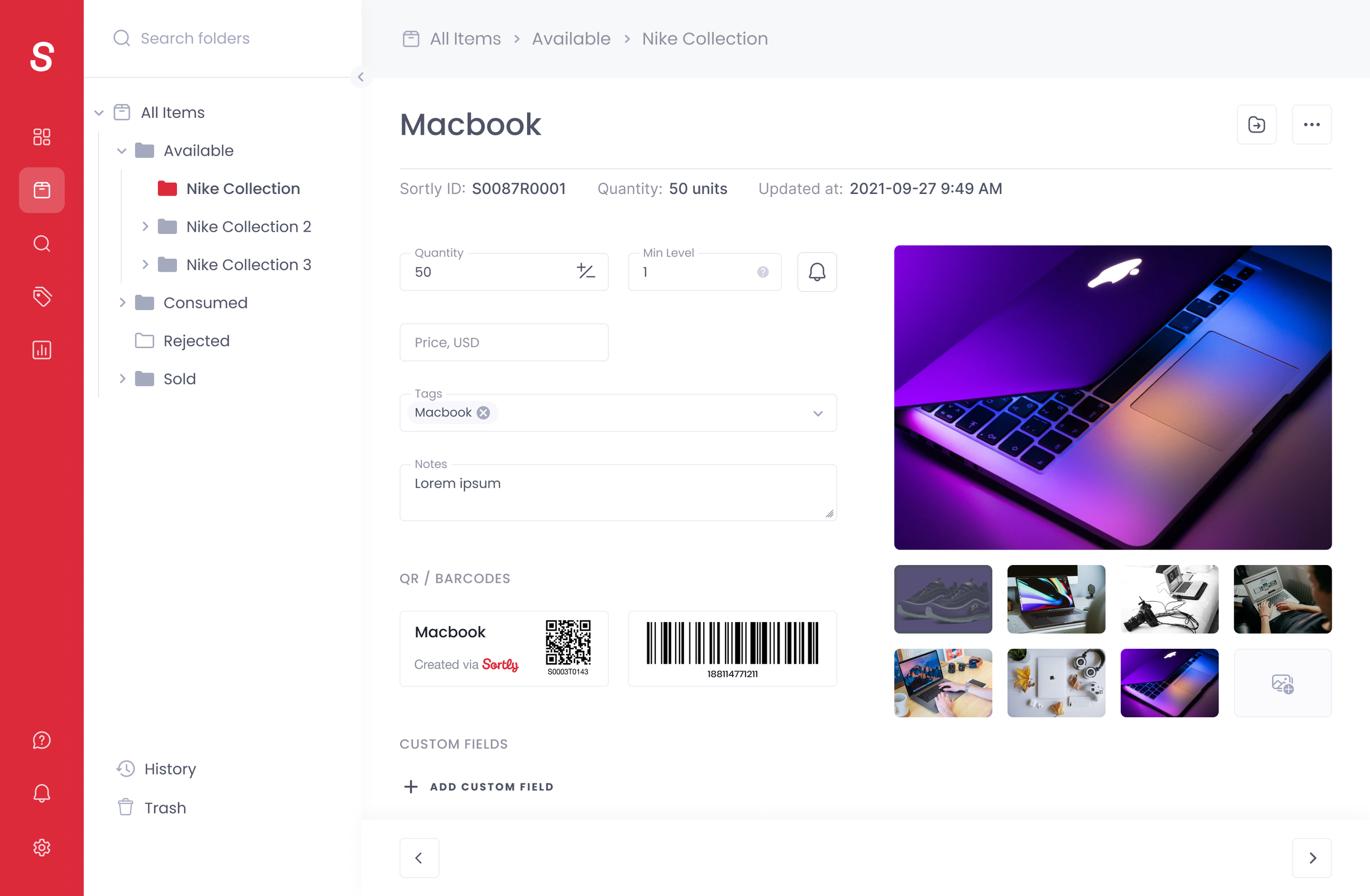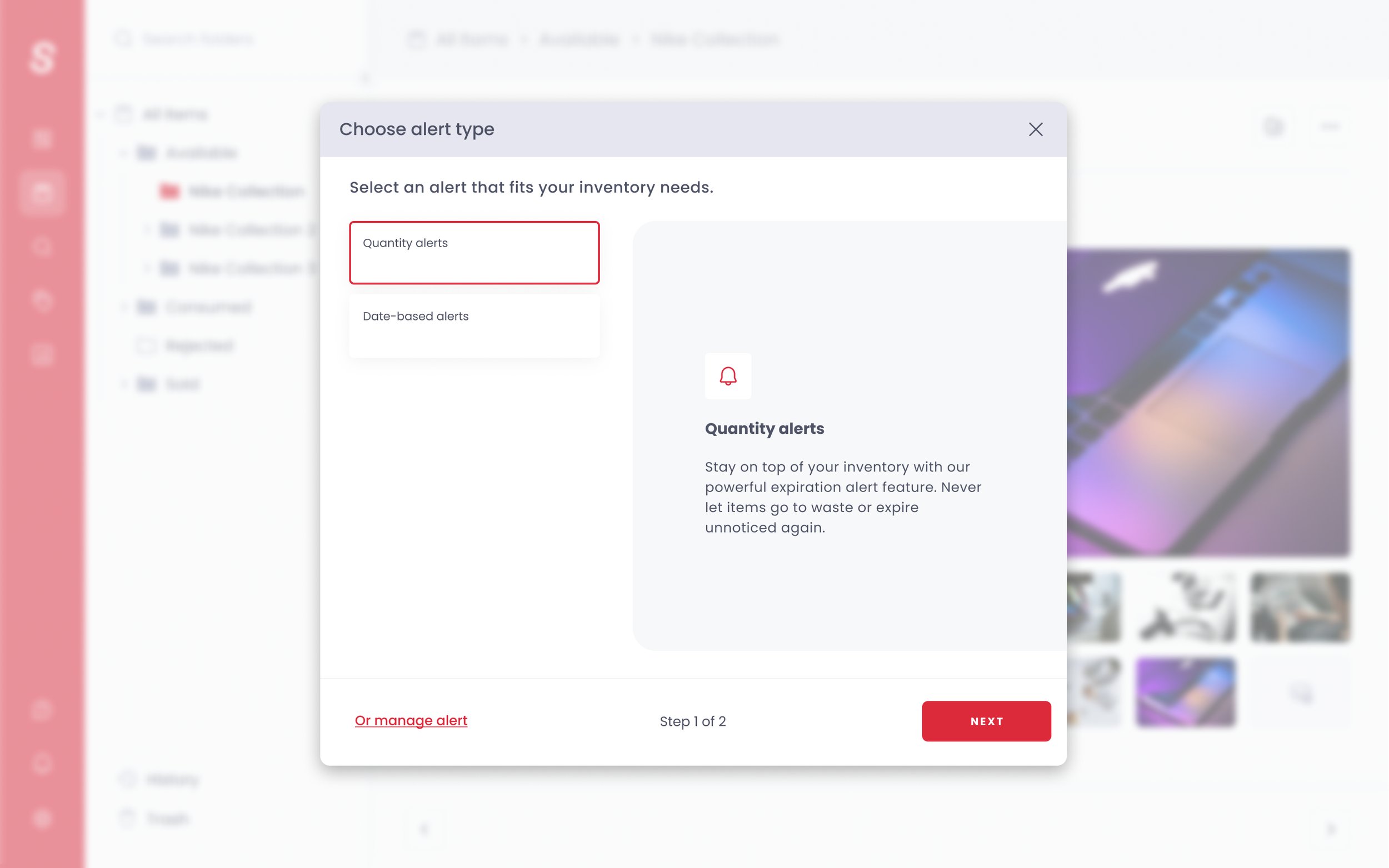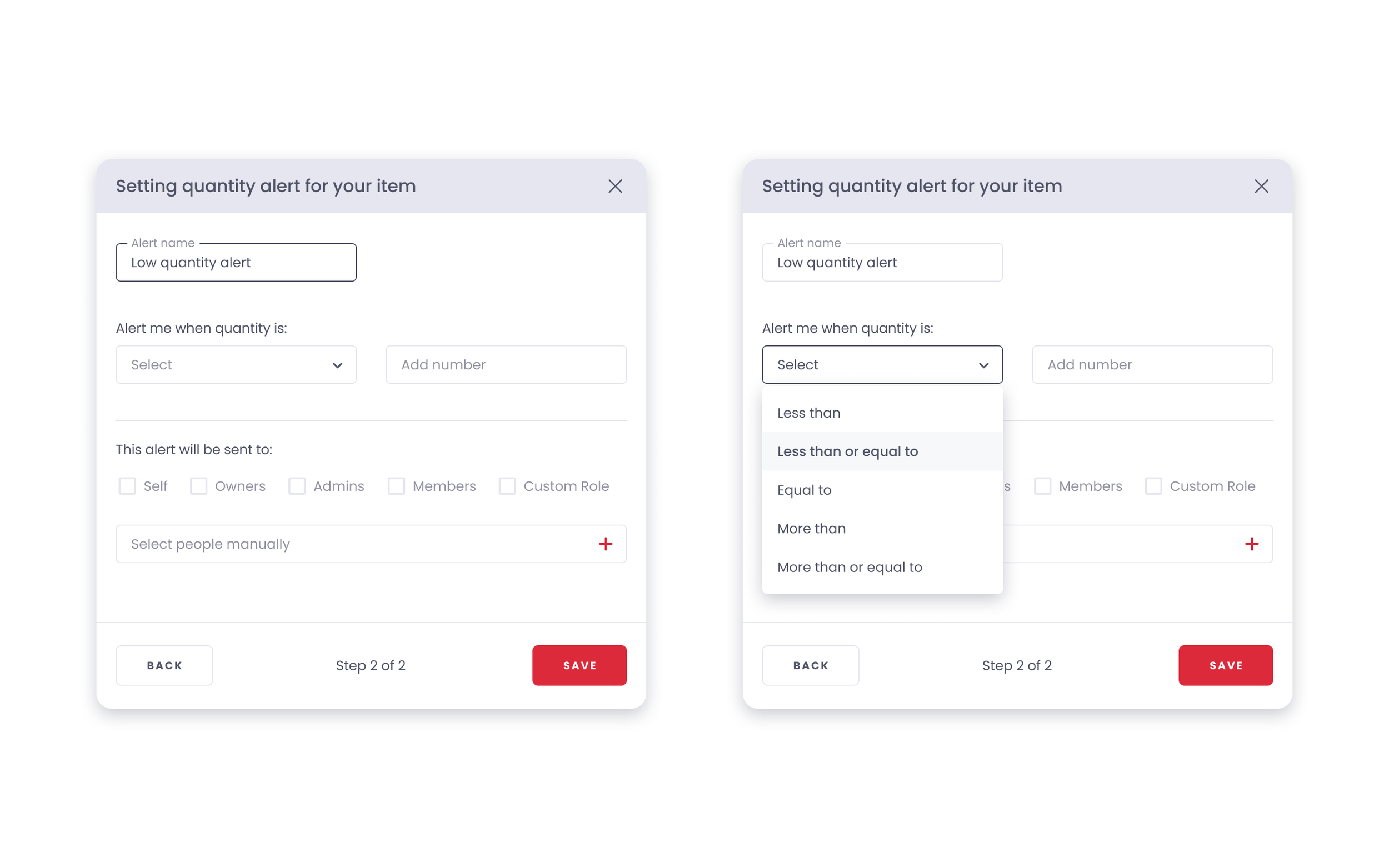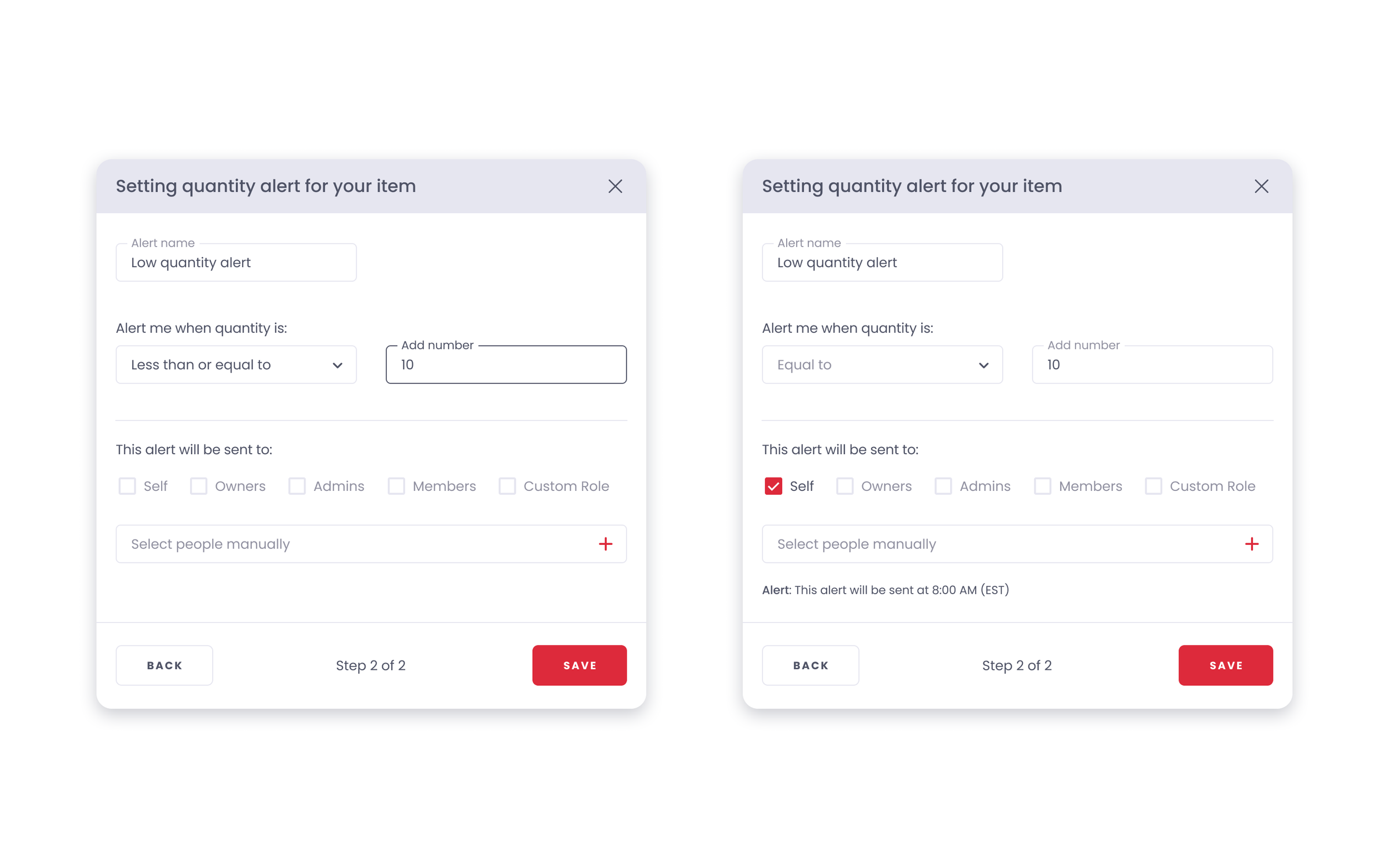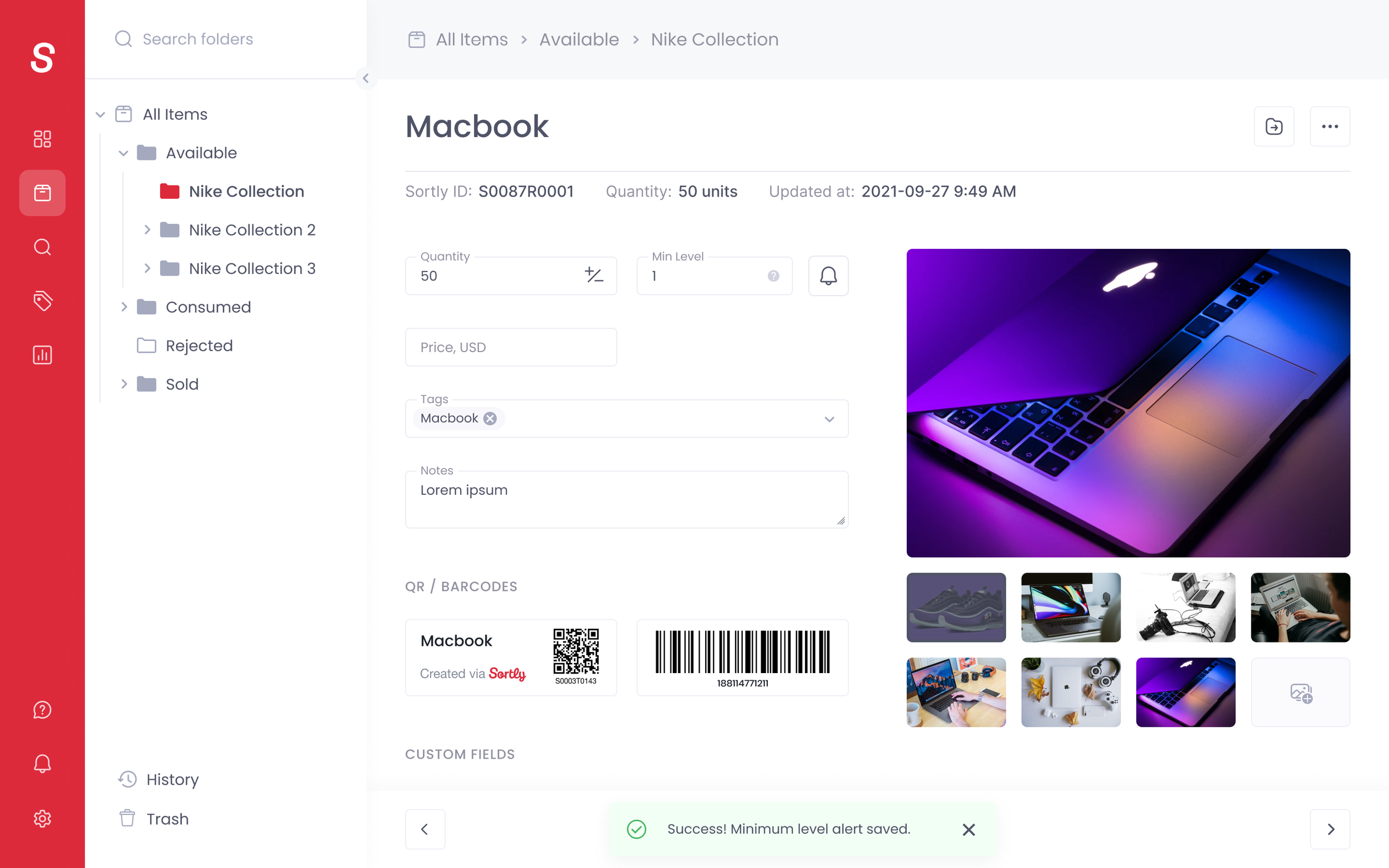Advanced alert 2.0
Background
When Alerts were first introduced, the aim was to notify customers when minimum inventory thresholds were reached (min level alerts) and when specified durations were exceeded (date based alerts) for efficient tracking. However, the setup of alerts is limited and does not provide users with enough flexibility.
Limited Flexibility: The existing bulk edit feature within the items table view allows modification of quantity-based alerts, but it is difficult to navigate the various folders and items to find all items that have alerts associated with them and determining what type of alert is tied to which items.
Complex Navigation: Making alert adjustments within the items table view can become complicated, especially when dealing with a large inventory. Finding and editing specific alerts in a table filled with other item-related information can be time-consuming and cumbersome.
Poor Scalability: As business scales, managing alerts through a bulk edit in the items table view can become increasingly unmanageable, creating inefficiencies and potential errors.